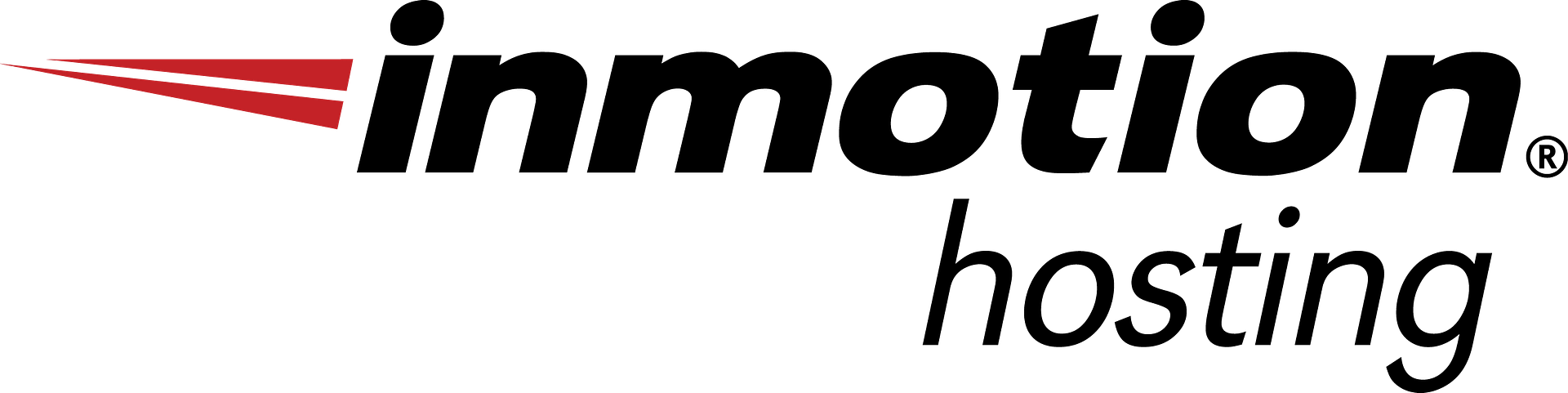If you’re in the market for a cheap dedicated server hosting, then you likely know your way around some of the more popular providers.
The problem is that many of them require you to pay through the nose for the privilege of having a server all to yourself.
That’s only logical, considering providers need to offset expenses in one way or another. However, if you do a little digging, you’ll find there are some dedicated server hosting plans that don’t cost an arm and a leg.
Five cheap dedicated server hosting plans compared
During the research, I found a sweet spot for ‘starter’ dedicated servers at around $100 per month. Each of the web hosts below offers at least one plan near that price point. However, keep in mind that you can only receive these rates with a long-term contract.
If you want to pay on a monthly basis, you need to expand your server budget to $100-200 per month. For each web host on our list, we’ll also include monthly pricing to help you make a better-informed decision.
These are the best cheap dedicated server hosting options that we’ll be looking at:
- Bluehost
- A2 Hosting
- HostGator
- InMotion Hosting
- Liquid Web
1. Bluehost (www.bluehost.com)
- From: $99.99 per month (with a three-year contract)
- CPU: 4 cores @ 2.5 GHz
- RAM: 8 GB
- Storage: 1 TB
- Bandwidth: 10 TB
- Dedicated IP addresses: 4
- Multiple dedicated server options:
Bluehost is one of the most popular web hosts around and offers pretty much every type of plan you can imagine.
When it comes to tiers, it keeps things simple. With most types of hosting, you only get two or three options to pick from. That same approach applies to its dedicated hosting plans.
Bluehost offers two options below the $100-per-month mark if you don’t mind signing up for a three-year contract. Otherwise, the Enhanced server costs $199.99 per month. The basic Standard option is cheaper, but it comes with only 4 GB of RAM, which means we can’t readily recommend it.
2. A2 Hosting
- From: $99.59 per month (with a one-year contract)
- CPU: 2 cores @ 3.1 GHz
- RAM: 8 GB
- Storage: 2×500 GB SSD
- Bandwidth: 10 TB
- Dedicated IP addresses: 2
- Multiple dedicated server options:
A2 Hosting has a reputation for cheap plans. It also makes a big deal out of its servers’ performance. We know their Turbo-enabled plans tend to be fast. Fortunately, that feature comes by default with all the dedicated servers at A2.
The downside is that A2’s only dedicated server around the $100-per-month mark just offers a 2-core CPU. Plus, you only get that nice price if you sign up for a one-year contract. Otherwise, the cost jumps up to $149.99 per month. Plus, you’d also be wise to look into renewal costs before committing.
Although the clock speed is higher than Bluehost’s, the 4-core system should still be faster and better at multitasking, in general. Beyond price, A2 Hosting also offers a broad selection of dedicated server plans, including options with root access and managed hosting.
3. HostGator
- From: $119 per month (with a three-year contract)
- CPU: 4 cores @ 3.2 GHz
- RAM: 8 GB
- Storage: 1 TB HDD
- Bandwidth: Unmetered
- Dedicated IP addresses: 3
- Multiple dedicated server options:
HostGator might not have a blemish-free reputation, but it’s important to note that a majority of its less-than-stellar reviews come from shared-tier users. With a dedicated server, performance is always going to be better unless your web host is doing something seriously wrong.
As far as HostGator’s dedicated options go, its cheapest server starts at $119 per month with a three-year commitment. On a month-by-month basis, the starting price goes up to $189.
For that extra money, you receive unmetered bandwidth and the fastest CPU we’ve seen so far. It’s also worth noting that HostGator is one of the only options on our list of cheap dedicated server hosting providers that enables you to choose between Linux or Windows for your operating system.
4. InMotion Hosting
- From: $115.69 per month (with a one-year contract)
- CPU: 4 cores @ 3.50 GHz
- RAM: 8 GB
- Storage: 500 GB SSD or 1 TB HDD
- Bandwidth: 6 TB
- Dedicated IP addresses: 5
- Multiple dedicated server options:
InMotion offers one of the broadest ranges of dedicated server plans you can find. Out of a total of six possible off-the-rack configurations, however, only one comes close to our desired budget.
That said, $115.69 per month goes a long way with InMostion. This plan includes a fast, multi-core CPU, the standard 8 GB of RAM we’ve come to expect, and your choice of storage options. You also get up to two hours of ‘managed hosting’ assistance with setting up your dedicated server.
If this is your first time tinkering with dedicated hosting, that extra support can come in handy. However, if you want to pay on a monthly basis, keep in mind that the price we quoted goes up to $146.59.
5. Liquid Web
- From: $119 per month (with a two-year contract)
- CPU: 4 cores @ 3.9 GHz
- RAM: 32 GB
- Storage: 2×240 GB SSD (with a 1 TB HDD backup)
- Bandwidth: 5 TB
- Dedicated IP addresses: 1
- Multiple dedicated server options:
On paper, Liquid Web handily beats all the other cheap dedicated server hosting options we’ve seen so far. Unfortunately, its basic plan only comes down to our target budget if you’re willing to pay for a two-year contract. Plus, you’ll only get one dedicated IP address.
If you opt for monthly payments, the cheapest Liquid Web dedicated server will cost you $199 per month. However, for that money, you’ll have the best server configuration we’ve seen so far with a base plan, as well as managed hosting services.
Beyond hardware, Liquid Web also provides free integration with Cloudflare (one of our favorite CDNs), multiple choices for your control panel, and Windows or Linux for your OS. That said, keep in mind that its managed hosting service is only available for Linux servers.