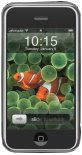More CTR (Click Thru Ratio) means more clicks on your Google Ads. But, is CTR all about position and colors of your ads? No! It's a lot more than that. CTR also depends upon the quality of traffic, relevancy of ads, and even the subject of your website. Let's get in detail:
Do you own a High CTR website?
Yes! CTR varies from Industry to industry too. It depends upon the keywords you are using to make your web page. It has been observed that more technical the topic is (but not necessarily) less CTR it will give you (for example Search Engine Optimization, Affiliate Network - exceptions are always there), but still works if the Ad content is well written.
However, this is only one condition; there are many undiscovered conditions that affect the CTR of keywords.
At times, a particular season also has an effect on the performance of keywords. For example family of 'Turkey recipe' keyword is more active around November and December only and a quite sluggish rest of the year. It becomes really necessary to study the behavior of keywords before starting a massive website of Adsense around a topic.
Your Ad Position and Color: Old, but very effective
Google heat map helps improve the CTR (Clicks Thru Ratio) of your website by suggesting you the most converting areas for your Adsense Ads. You can have a glance at the Google's Survey that illustrates the ideal placements of ads on your web page.
https://www.google.com/support/adsense
/bin/static.py?page=tips.html#17954
Darker the area, better will be the performance of your ads. Your visitor tends to click on these darker areas more often than the other areas of the web page. Ads placed near rich content usually do well because users are focused on those areas of your web page. For example, on pages where users are typically focused on reading an article, ads placed directly below the concluding part of high quality content tend to perform well, as the visitors are left with no other choice except clicking the Ad block.
Get Targeted Traffic - The Most Essential Part
Traffic that is interested in your content (also called targeted traffic) is interested in your ads too. Thus, there is every likelihood that your ads will be clicked more frequently. Targeted traffic means more CTR, more earnings, and enhanced ad convertibility. On the other hand, the untargeted visitors are not interested either in your content or your ads, so keep your website's traffic targeted.
You can gather highly targeted traffic for your website by web promotion strategy and effective optimization of your web page structure.
Effective web promotion strategy requires an appropriate Anchor text and more back links from relevant websites. And, to develop an effective web page structure, you have to optimize your Title Text, internal linking of your website, and most importantly your web content, in the best possible manner.
Choose the Right Anchor Text for Back Link Campaigns
Choosing the right anchor text for back links promotes your website to the traffic you exactly need from the search engines. Choose the Anchor text that directly speaks to your visitors and pulls the traffic that your web page requires. Targeted traffic results in increased CTR of ads.
It helps promote your website to that segment of traffic, which is precisely searching for your content (or you can say the traffic that is most profitable to you). Targeting irrelevant keyword reduces your CTR by gathering the traffic which is not interested in your content or ads.
Wisely Choose the Title Text of Your Web Page
Title text of your webpage appears in the SERPs (Search Engine Result Pages) as the Title link to your web page. Therefore, it is the title Text that directly speaks to the surfer on SERPs (Search Engine Result Pages) about your content's theme. It acts like a Free Advertisement Link to your website.
If your title text does not interest the surfer, you lose considerable amount of much-needed traffic. Figure out a Title text that directly communicates with your potential visitors, brings targeted traffic, and enhances the CTR of your AdSense Ads. Don't overdo your title text, and use less than ten keywords in your title text.
Help Google Detect the Theme of Your Web Page
There are many on-page and off-page elements that affect your ad relevancy. Better targeted ads increase both your CTR and EPC. Here is how to optimize your ads:
Meta Tags
If there is NO CONTENT on your web page, the Google Mediabot will consider the Meta Tags while displaying ads.
Meta tags have a considerable affect on the relevancy of your ads. It is advised never to leave this space empty. Also, try to make it as easy as possible for Mediabot to understand the theme of your web page.
Title Text
Google Mediabot gives good weightage to the keywords used in the Title text, which in turn gets reflected in your ads.
Choose effective keywords for your Title text. Even the order of words in a keyword can affect the ads that are appearing on your web page. So, choose your keywords wisely.
Headings
Google Mediabot gives importance to the Heading text enclosed in Boost Relevancy Artificially - Use Google's Section Targeting
For more information on the same topic, visit:
https://www.google.com/support/adsense
/bin/answer.py?answer=23168&topic=371 Use Channels for Analyzing Your Ads' Performance
Try to relate your traffic logs with your CTR stats. You will get to know which Traffic source is giving you what CTR.
This will help you recognize the traffic segment which is most converting for your website. Channels allow you to analyze your ads' performance, so that you can pin point the changes that your website needs to boost your AdSense income. There are two types of channels available - URL Channels and Custom Channels.
You can use the URL channel to track your performance, without modifying your Ad code. Through URL channels, you can analyze the performance of individual page or a group of pages, based on the directory system of your website.
Custom channels can help you measure the performance of different Ad formats presented in your web pages. And, by pasting channel-specific ad code into your pages, you can track CTR, Impressions, number of clicks each individual ad format is generating, and compare its performance with other web pages.
Block Junk Websites and Competitor Websites from Showing Ads
There are many junk websites that might be displaying ads on your website. These websites steal the traffic from your website and recycle it on their own Adsense ad blocks. Recognize such websites and stick them in Adsense Competitive Ad filter. Also, you can block your competitor websites using this competitive filter.
This trick can sometimes double or triple your Adsense income, augment user experience, and makes look your Google ads more genuine. For more information about this tool, visit:
https://www.google.com/support/adsense/bin/answer.py?answer=21593&ctx=sibling
This trick can sometimes double or triple your Adsense income, augment user experience, and makes look your Google ads more genuine. For more information about this tool, visit:
https://www.google.com/support/adsense/bin/answer.py?answer=21593&ctx=sibling
This trick can sometimes double or triple your Adsense income, augment user experience, and makes look your Google ads more genuine. For more information about this tool, visit:
https://www.google.com/support/adsense
/bin/answer.py?answer=21593&ctx=sibling